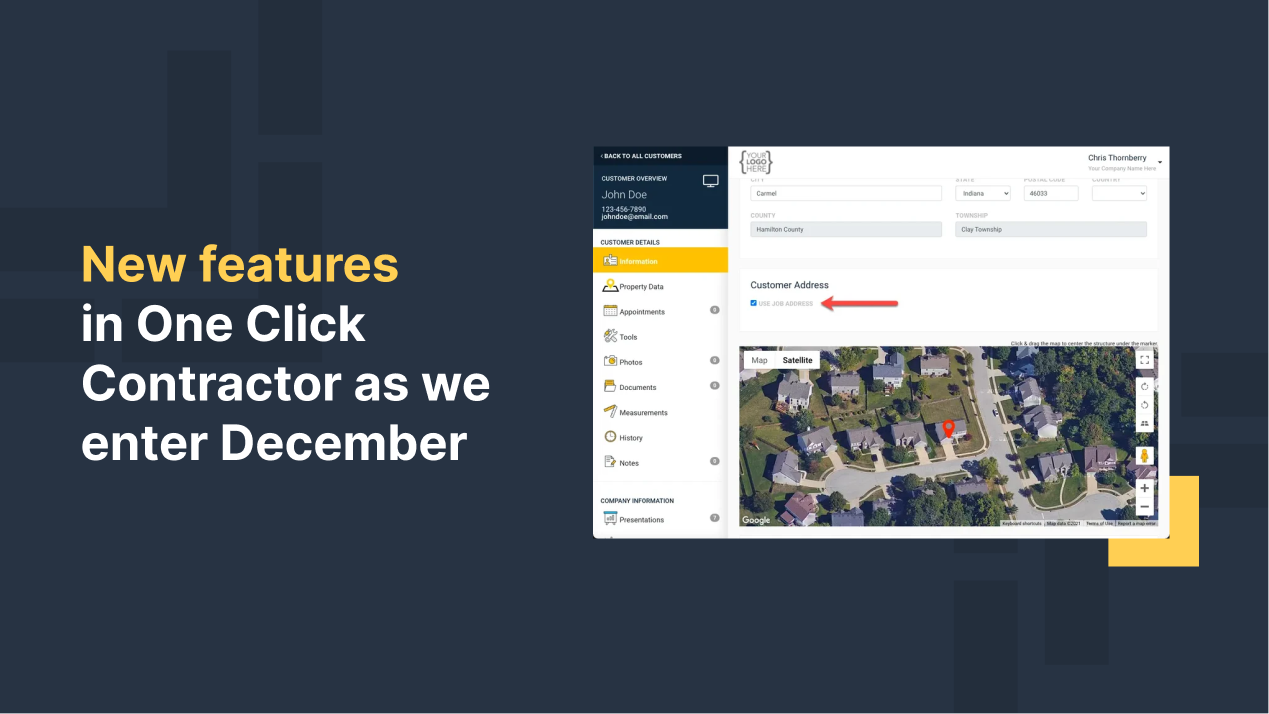We're closing out the year at One Click Contractor and can’t wait to fill you in on the new product updates! Check them out below:
1. Internal platform updates
Adding a Secondary Customer Address
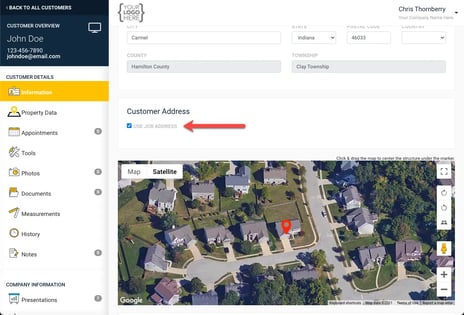
In this section, there is a check box labeled “Use Job Address”. When this check box has been checked, the system will utilize the Job Address in any of the auto-fill fields in PDFs, etc. However, if you wish to set a different address than the current job address, you can uncheck the checkbox and enter a different address in the newly created fields.
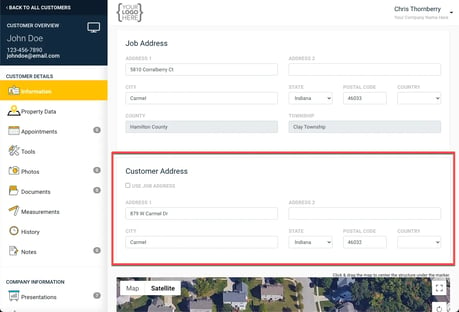
This includes additional support for new form fill PDF fields, from JobCustomer to JobCustomerFullAddress.
You can now edit or delete Job Notes
From the notes tab, there is now an Edit and Delete icon next to each note which allows the user to modify the information in a given note. So rather than adding a new note every single time you need to make a change, you can make any updates inside of the note and save it.
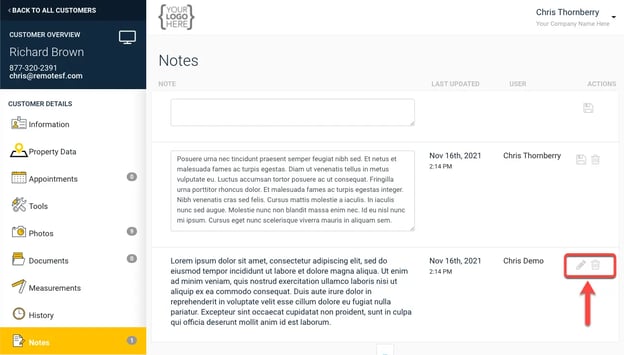
Estimate Name, Add Template, Save, and Close buttons are now docked on the estimator
When scrolling through items in the estimator, the top row is now docked at the top of the screen for quick access to the information and the save button.
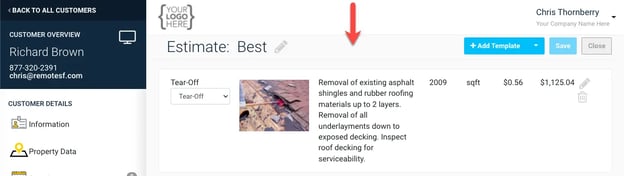
Folder Support has now been extended to Photos
We now have the ability to organize photos with folders.
Watch the video to get a highlight reel of our new updates and how you can start saving time in your sales process today.
2. New and Improved Integrations
Acculynx Integration
We now have a direct integration between One Click and AccuLynx. This integration allows you to sync users from AccuLynx to your One Click platform, pull jobs assigned to users in AccuLynx into One Click, and keep contact information up-to-date across both systems.
Salesforce Integration Enhancements
We've also enhanced the integration between the Salesforce CRM and the One Click platform. You can now pull leads from Salesforce and create jobs inside of One Click; save, support, and use custom Salesforce User Model configurations; push PDFs back to Salesforce leads; and more! Reach out to the One Click Customer Success team to learn more about the enhancements and ask any questions you might have.
Support for an additional Eagleview Premium Walls Report
Another integration update we've released includes additional support for a new Eagleview Premium Walls Report. Importing one of these reports will result in the appropriate and available wall information to be added to the Siding, as well as appropriate Wall and Windows.
Ability to filter and only pull leads in specific statuses from SalesRabbit
You now have the ability to limit the leads that come over from SalesRabbit into One Click based on the lead status. From the integrations tab, click the Gear next to the SalesRabbit integration to expose the “Synced Statuses” option. Drag the statuses you wish to enable over to “Enabled” and then save.
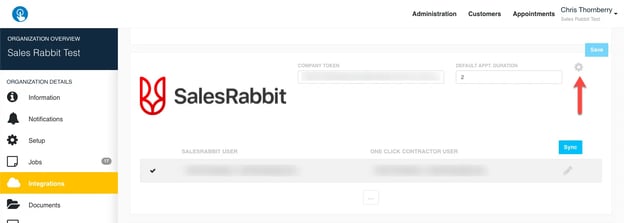
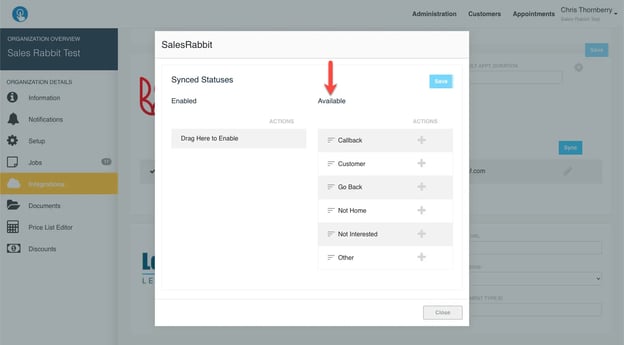
3. Code improvements and bug fixes
🎥 Disabling video from the Premium screen share does NOT change the icon
-- The icon for the video now appropriately reflects when the camera has been disabled.
📂Folder creation/editing should require at least 1 character in the name
-- When creating a folder, the system will force your folder to at least have 1 character in the name.
-- Estimate Template Folders - UI allows you to create folders even if you do not have permissions
📊Unable to Sort Presentations via the UI
-- Admins are now able to change the sort order of presentations in the Org Presentations UI.
✍️Signed Contracts - Do not show the most recent update on documents
-- There were sporadic issues with signed document statuses not updating correctly. Recent code improvements should resolve that problem and allow the document statuses to be reflected correctly.
📅Handle Estimated Dates correctly in the Estimator
-- Previously, if no start/end date was entered by a user the system would default to the current date. Now, if no date is set the system should stick with no date.
🖼️Window Annotator is not starting Image Refresh after Image Upload Invite sent
-- The window-inator/annotator has had changes made that support image folders. After that change, there was a bug where the image refresh didn’t start refreshing looking for uploaded files.
💰Percent Markup Enhancements
-- Code changes should ensure that 1) valid values are required and 2) if invalid values exist it will handle them appropriately.
And that's a wrap! If you want to learn more about the product updates or have any questions, please reach out to your One Click Customer Success representative via phone or email, or schedule some time with a sales consultant here.